Flash content is getting blocked in the latest versions of browsers. To enable it in Google Chrome,
first open your browser and type chrome://settings/content/flash in the address bar or go there from
menu "Settings / Privacy and security / Site settings / Flash". On a flash setting page, set toggle
to Ask first (recommended). Now, with Flash enabled, whenever you visit a webpage with Flash content,
you’ll need to click on the Flash player for it to start.
Magic Soccer
Magic Soccer is a sport game on www.flash-games.net in which you play football in the pitch to get score. There are red flags standing in the four sides of the pitch. It is fine today and few clouds float in the sky. You are an elite football player and now you are holding the ball. So you should try to run forward as fast as possible. There is no your teammates around you and you will shoot at the goal. Once the game starts, you will run in the pitch avoiding the enemy players and grab the different cards to get a killing power bonus. Don
The simplest way to play this Flash game is to install the Ruffle emulator extension in your browser. Here are the links for Chrome and Firefox.
If you want to play this game offline and without any browsers, then download .swf game file and use any Flash Player that runs .swf files.
For Windows users, official Adobe Flash Player works with most of the games.












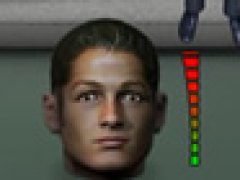
Comments