Flash content is getting blocked in the latest versions of browsers. To enable it in Google Chrome,
first open your browser and type chrome://settings/content/flash in the address bar or go there from
menu "Settings / Privacy and security / Site settings / Flash". On a flash setting page, set toggle
to Ask first (recommended). Now, with Flash enabled, whenever you visit a webpage with Flash content,
you’ll need to click on the Flash player for it to start.
Football Fan
You are playing the role of a football fan who is seeking for a free seat before the beginning of the match and without encumber. You can choose between 9 countries which you want to support, the sex of our personage, and what it holds in his hands (sandwitch, drinks.....). All being played has the mouse by maintaining its equilibre by deplacant it towards the right-hand side and the left and while clicking to make a jump for eviter the obstacles, the feet and the various objects which are in the driving staircase has our place.
The simplest way to play this Flash game is to install the Ruffle emulator extension in your browser. Here are the links for Chrome and Firefox.
If you want to play this game offline and without any browsers, then download .swf game file and use any Flash Player that runs .swf files.
For Windows users, official Adobe Flash Player works with most of the games.


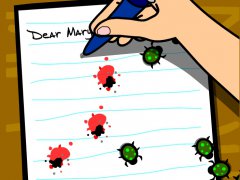






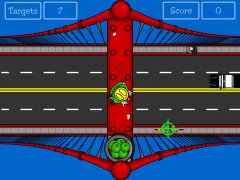
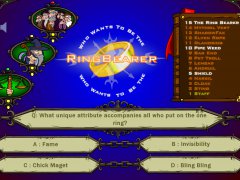



Comments