Chinese Checkers
A traditional Chinese game. You should firstly choose a color you like, and you may choose 2, 3, 4 or 6 players? mode. The object is to move your markers across the board to occupy the star point directly opposite. The player getting all markers across first wins. One can move or jump in any direction as long as one follows the lines. As in checkers, move only one hole or jump only one marble, although successive jumps are permissible wherever they can be made in any direction. Chinese checkers is a board game that can be played by two to six people. The object of the main game is to place one's pieces in the corner opposite their starting position by moving them through jumps over other pieces. The game does not actually originate from China (nor is it a variation on checkers or Chinese chess), but was given that name in the United States to make it sound more exotic. When it was first released in Germany, it was called Stern-Halma, as it is similar to the older game of Halma except that the board is star (stern) shaped. The Chinese checkers board is laid out in a six-pointed star. The game pieces are usually six sets of colored marbles, ten of each color. The ten marbles are arranged as a triangle in the starting position in one of the corners of the star. Two different variations can be played on the game set, "hop across" and "capture". Each of the games has an original and a fast-paced variant.


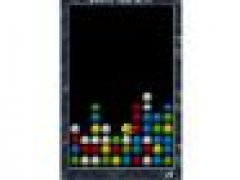
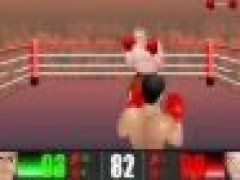





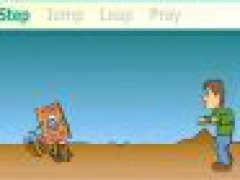


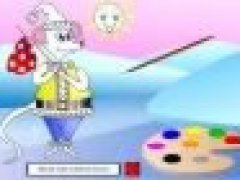
Comments