Bowling TGFG
Welcome to the bowling! Your objective is to get a maximum of points by hitting the biggest possible quantity of skittles. For that purpose, you have 10 rounds, with two throwings per round. In this game, this is the power of your throwing that makes you hit properly or not. If not enough - or too much - powerfull, you will miss. Only one defined level of power allows you to make a strike, as in to get all skittels down in once. The level of your foce is shown in the bubble at the top left corner, below the score table. To adjust your force, click on the GO button and maintain the key pressed. In the bubble above, you will see the coloured square getting lighted on along the line, showing you the level of your force. The perfect throwing is when you reach the yellow square. To throw the bowl, release the button. Have fun!








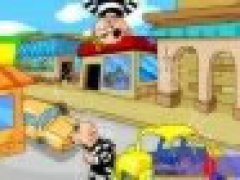

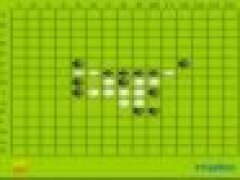
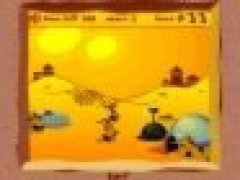

Comments