Alpine Escape
In this game, you are equipped with a rocket-launcher, sitting in a side-car driven by a friend of yours. Ennemy planes and a zeppelin are flying above your heads . You have to shoot the planes (1 plane = 10 points) but not the zeppelin that is on your side! Beside, you shall also rescue the girls falling down from the zeppelin, by catching them before they reach the ground (1 girl = 50 points). As an additional difficulty, you shall take care to avoid the bombs falling from the ennemy planes... Move your mouse left or right to move the side-car back and forth. To shoot, bring the pointer of your mouse on your weapon, click the left button, maintain it pressed to adjust your power (shown in the vertical bar on the left of the image) and release to shoot. To catch a girl, bring you side-car below her before she hits the ground. Your objective is of course to get as many points as possible. Good luck!




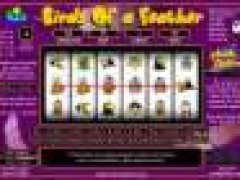








Comments