Flash content is getting blocked in the latest versions of browsers. To enable it in Google Chrome,
first open your browser and type chrome://settings/content/flash in the address bar or go there from
menu "Settings / Privacy and security / Site settings / Flash". On a flash setting page, set toggle
to Ask first (recommended). Now, with Flash enabled, whenever you visit a webpage with Flash content,
you’ll need to click on the Flash player for it to start.
Big Brown Bary
Have you ever thought that one day you might be the hero saving lives? Now you have the chance. Big Brown Bary is a shooting game on www.flash-games.net in which you fight with the nasty terrorist Bary. In the game, the big brown bastard and his goons have set up fort in their big blue house and are terrorizing the children who came to visit. Your weapon is Pico who is experienced in handling hostage situation and ready to shoot anything that moves. You guide him through the house and take down the bear that armed with a shotgun. You will need to take over in the bushes. When the bear is reloading his shotgun or trying to find a better place to stand, you will take this opportunity to come out and attack. When you are behind the bushes, Bary can
The simplest way to play this Flash game is to install the Ruffle emulator extension in your browser. Here are the links for Chrome and Firefox.
If you want to play this game offline and without any browsers, then download .swf game file and use any Flash Player that runs .swf files.
For Windows users, official Adobe Flash Player works with most of the games.











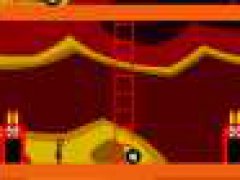
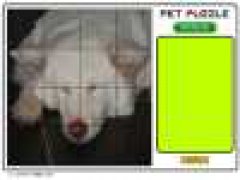
Comments