Flash content is getting blocked in the latest versions of browsers. To enable it in Google Chrome,
first open your browser and type chrome://settings/content/flash in the address bar or go there from
menu "Settings / Privacy and security / Site settings / Flash". On a flash setting page, set toggle
to Ask first (recommended). Now, with Flash enabled, whenever you visit a webpage with Flash content,
you’ll need to click on the Flash player for it to start.
Pencak Silat
Do you like Kongfu? Are you confident about your Kongfu skill? Teat yourself in Pencak Silat, a fighting game on www.flash-games.net. Before the tournament you can choose your character appearance. When in the fighting, you can step forward or escape. The attack system on this game could be chained into a combo, so try pressing the attack button several times for multiple attacks. To win the round, you need to knock out your opponent or pass the minimum score in the given time. With the points you have earned, you can buy items like hot soup or beers as rewards. Good luck!
The simplest way to play this Flash game is to install the Ruffle emulator extension in your browser. Here are the links for Chrome and Firefox.
If you want to play this game offline and without any browsers, then download .swf game file and use any Flash Player that runs .swf files.
For Windows users, official Adobe Flash Player works with most of the games.


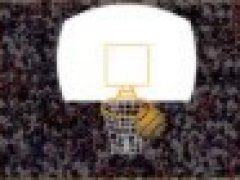


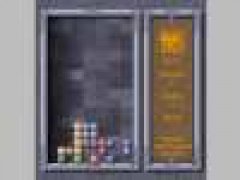
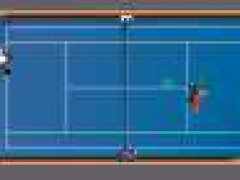






Comments