Flash content is getting blocked in the latest versions of browsers. To enable it in Google Chrome,
first open your browser and type chrome://settings/content/flash in the address bar or go there from
menu "Settings / Privacy and security / Site settings / Flash". On a flash setting page, set toggle
to Ask first (recommended). Now, with Flash enabled, whenever you visit a webpage with Flash content,
you’ll need to click on the Flash player for it to start.
Zowie
Do you envy Harry Potter because of his magic power? Have you ever dreamed that one day you were born with amazing power that could fight against the evil? Zowie is a skill game on www.flash-games.net in which you are the little hero using magic to kill the bad guys. Your weapon is a magic book with which you can turn your enemies into stone and catch them. You can move all the directions and jump to higher floors. Be careful not to be touched by those dark spirits or you will lose one life. Too many misplays will lead the end of the game. There are different levels for you to enjoy yourself. Good luck!
The simplest way to play this Flash game is to install the Ruffle emulator extension in your browser. Here are the links for Chrome and Firefox.
If you want to play this game offline and without any browsers, then download .swf game file and use any Flash Player that runs .swf files.
For Windows users, official Adobe Flash Player works with most of the games.

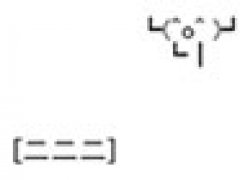

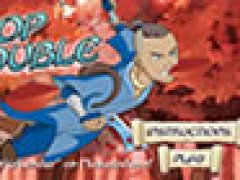









Comments