Solitaire
The goal of Solitaire is to re-build the four colours of the card game. The board of the game is subdivided in 3 parts. At the top right, the 4 empty spaces are the location where you will have to pile up the card of a same colour in ascending order, as in starting with the "1" and ending with the King. At the end of the game, the 4 piles shall be complete. In the middle part, there are 7 lines of hidden cards except of the top one face open. For these 7 lines, cards are piled up alternatively red/black in descending order. For exemple, if you have a "black 10" in a line and a "red 9" in another one, you can put the "red 9" on the "black 10". The advantage is that when you move a card away from a line, it discovers the one that was below it. When one of the face open cards can be put on one of the 4 piles up right, it shall be moved there. When one of the 7 lines is empty, you can re-start it by putting a King in it. In the upper left part, you have the reserver. This is a pile of hidden cards. When you are stuck with the 7 middle lines, you can take a card in the reserve. It will be discovered and place at the right of the pile. If you can use it, move it to where it is possible. If you cannot use it, it will remain beside the pile and it will be covered with the next card that you will take in the reserve. To pick up a card, click on it. To move a card, click and drag it with left mouse button pressed to where you want, then release the button. However, for the cards to be put on the 4 upper right piles, you can also simply double-click on these and they will be dropped there automatically. Small advice: Try to discover as much cards as possible from the 7 middles lines. At the begining, you have of course to search for the "1" to be able to open the 4 upper right piles. Good luck.







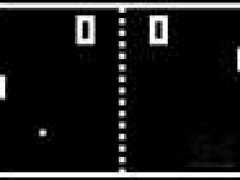





Comments