Flash content is getting blocked in the latest versions of browsers. To enable it in Google Chrome,
first open your browser and type chrome://settings/content/flash in the address bar or go there from
menu "Settings / Privacy and security / Site settings / Flash". On a flash setting page, set toggle
to Ask first (recommended). Now, with Flash enabled, whenever you visit a webpage with Flash content,
you’ll need to click on the Flash player for it to start.
Kick Off
When watching football matches, people get excited for penalty kick, which is regarded as one of the best highlights of a match. Now you have an opportunity to show your skills. Kick Off is a sport game on www.flash-games.net in which your mission is to score five goals to advance to the next level. You can choose the team according to your own like. Aim with the cross on the goal and with the left mouse button you can adjust the strength of your shot. Watch out the shot power! The more power you put in, less precise is your shot. But if you give the shot too softly, you create chances for the gatekeeper. Have fun!
The simplest way to play this Flash game is to install the Ruffle emulator extension in your browser. Here are the links for Chrome and Firefox.
If you want to play this game offline and without any browsers, then download .swf game file and use any Flash Player that runs .swf files.
For Windows users, official Adobe Flash Player works with most of the games.



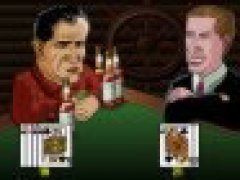



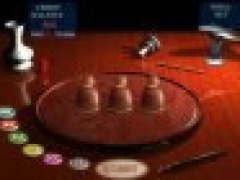





Comments