Counterstrike Training
Counter-Strike, commonly abbreviated to CS, is a team-based, tactical first-person shooter game which originated with a total conversion mod created by Minh "gooseman" Le and Jess Cliffe, of Valve Software's first-person shooter, Half-Life. The game has been expanded into a series since its original release, which currently includes Counter-Strike: Condition Zero and Counter-Strike: Source. Counter-Strike pits a team of counter-terrorists against a team of terrorists in rounds of competition won by completing an objective or eliminating the opposing force. The latest incarnation of the game, Counter-Strike: Source, is based on the Source engine developed for Half-Life 2. Counter-Strike is widely acknowledged as the most successful and popular of the tactical shooter genre. Signs of Counter-Strike's wide influence can be found in mods for games such as Quake III Arena, Unreal Tournament, and other standalone shooters such as Global Operations, Americas Army, Call of Duty and many more.

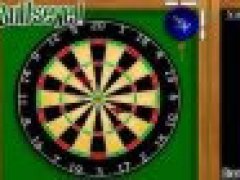

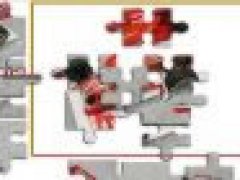









Comments