Flash content is getting blocked in the latest versions of browsers. To enable it in Google Chrome,
first open your browser and type chrome://settings/content/flash in the address bar or go there from
menu "Settings / Privacy and security / Site settings / Flash". On a flash setting page, set toggle
to Ask first (recommended). Now, with Flash enabled, whenever you visit a webpage with Flash content,
you’ll need to click on the Flash player for it to start.
Tetris
In this classic Tetris game, items of different shapes are falling down from the top of the image, one after the other. You have to move these items during their falling using the arrow keys to organise where it lands at the bottom of the image, in order to keep a maximum of empty space for the next items, because your objective is to get as much items as possible within the image. If you arrange them in such a way that a line becomes full (no empty square), this one will be removed and you gain free room. To help you, while an item is falling down, the next item to come is shown in the upper right corner. If you should think that a piece is falling down too slowly, you can press the space bar to make it reach the bottom directly. This beta version of the game has 10 levels of difficulty. Have fun.
The simplest way to play this Flash game is to install the Ruffle emulator extension in your browser. Here are the links for Chrome and Firefox.
If you want to play this game offline and without any browsers, then download .swf game file and use any Flash Player that runs .swf files.
For Windows users, official Adobe Flash Player works with most of the games.


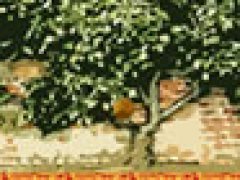










Comments