Surf
Game instructions for Surf :
Surf, which is a skill game on www.flash-game.net. Surfing refers to a person or boat riding down a wave and thereby gathering speed from the downward movement. Most commonly, the term is used for a surface water sport in which the person surfing is carried along the face of a breaking ocean wave (the "surf") standing on a surfboard. Surfboards can also be used on rivers on standing waves. Both is sometimes called stand-up surfing, to distinguish it from bodysurfing, in which the surfer does not stand up on the board and only partly raises his upper body from the board.Two major subdivisions within contemporary stand-up surfing are reflected by the differences in surfboard design and riding style of longboarding and shortboarding. In tow-in surfing (most often, but not exclusively, associated with big wave surfing), a surfer is towed into the wave by a motorized water vehicle, such as a jetski, generally because standard paddling is often ineffective when trying to match a large wave’s higher speed.
Understand now? Let’s start! be carefuly of those barriers, you have avoid them, otherwise you will die.


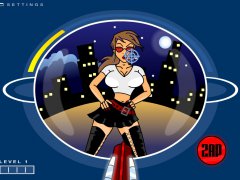








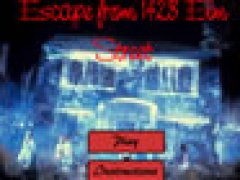
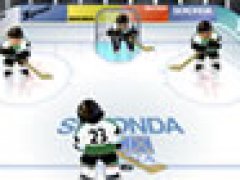
Comments