Zombie Horde
Zombie Horde, which is an action game on www.flash-game.net. A zombie is a reanimated human corpse. Stories of zombies originated in the Afro-Caribbean spiritual belief system of Vodou, which told of the people being controlled as workers by a powerful sorcerer. Zombies became a popular device in modern horror fiction, largely because of the success of George A. Romero’s 1968 film Night of the Living Dead. There are several possible etymologies of the word zombie. One possible origin is jumbie, the West Indian term for "ghost". Another is nzambi, the Kongo word meaning "spirit of a dead person."[1] According to the Merriam-Webster dictionary, the etymology is from the Louisiana Creole or Haitian Creole zonbi, of Bantu origin. A zonbi is a person who is believed to have died and been brought back to life without speech or free will. You rushed into the Zombie horde, you have been locked in a room, and those zombies are coming to disturb you even kill you. What you have to do is throwing the bricks to them, and you will see some other innocent people were chasing by those ugly zombies. Hope you can help them, too. This is your duty!







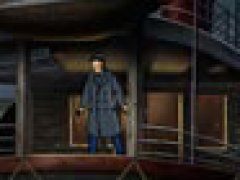





Comments