Flash content is getting blocked in the latest versions of browsers. To enable it in Google Chrome,
first open your browser and type chrome://settings/content/flash in the address bar or go there from
menu "Settings / Privacy and security / Site settings / Flash". On a flash setting page, set toggle
to Ask first (recommended). Now, with Flash enabled, whenever you visit a webpage with Flash content,
you’ll need to click on the Flash player for it to start.
Unreal Flash
Unreal flash is nothing other than a flash version of Unreal Tournament, the well known action game! This game is played with the keyboard and the mouse. First of all you need to create a profile then choose a character among all those proposed. Then you can choose the the game mode of "Arena Mode" or "Deathmatch Mode". The goal is to kill all its opponents. The keys A and D are used for moving towards the left and the right-hand side, W to be jumped, S to make a roulade and the numerical keys (attention not that of the numeric keypad) are used to change weapon. The mouse is useful has to aim and the left click of the mouse to be drawn.
The simplest way to play this Flash game is to install the Ruffle emulator extension in your browser. Here are the links for Chrome and Firefox.
If you want to play this game offline and without any browsers, then download .swf game file and use any Flash Player that runs .swf files.
For Windows users, official Adobe Flash Player works with most of the games.


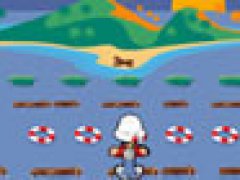










Comments