Virtual Police
Virtual Police is a shooting game on www.flash-games.net in which you are an elite police to rescue hostages and shoot terrorists at a city airport. Some terrorists have taken over the City Airport. Many of the civilians were able to escape but there is a possibility that a few remain. So you must be very careful. If they were not smart enough to get out by now, they might not be smart enough to stay out of your way. Anyway, these terrorists have entrenched themselves throughout the facility. It looks like they are the same guys from the Bank incident, even though they may have more polygons. Intel shows that there is a leading Geneticist on board one of these flights. It is highly probable that he is the target of this attack. Shoot on sight, show no mercy. These bastards have done enough damage already. You can use your mouse to aim and fire. Kill all the enemies on the screen using your gun to progress. Different body shots give different points. The faster you shoot, the more points you get. Multiple hit combos give point multipliers. Good luck, officer!











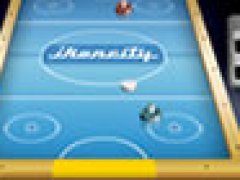
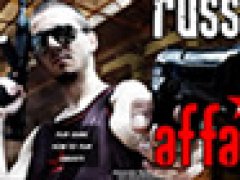
Comments