Commando
Commando is an adventure game on www.flash-games.net in which you kill German soldiers as more as possible. The background time is at World War II. You will have to finish different missions as one member of Commando. In mission 1, the Germans needed to have control of the skies over the English Channel in order to mount a successful invasion of the British Isles. From July 1940 the Luftwaffe attacked shipping convoys in the channel and Radar stations along the south coast. You shall kill all enemies before they make more damages. You can use arrow keys to move around and click your mouse to shoot. You are holding a machinegun, but you can collect more powerful weapons during your adventure. Sometimes you have to throw grenades at enemies. You must avoid being shot by bullet from enemies. There are also a lot of enemies











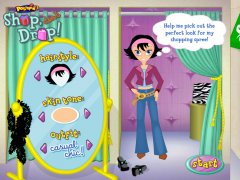

Comments