Flash content is getting blocked in the latest versions of browsers. To enable it in Google Chrome,
first open your browser and type chrome://settings/content/flash in the address bar or go there from
menu "Settings / Privacy and security / Site settings / Flash". On a flash setting page, set toggle
to Ask first (recommended). Now, with Flash enabled, whenever you visit a webpage with Flash content,
you’ll need to click on the Flash player for it to start.
Mission Midwinter
Mission Midwinter is a skill game on www.flash-games.net in which you help Santa on Christmas Eve. You can use the mouse to control the sledge and deliver the appropriate package to each house via chimney. Mr. Claus must deliver gifts to the houses of good children and coal to the houses of the bad children. Delivering the wrong type of present to a house will result in a loss of elf points. The bad kids are out to sabotage and distract Santa by hurling snowballs at his sledge. Avoid them for as long as possible. As Christmas Eve wears on, more of the little sods will be coming out to play. In some cases, Santa can use his special Goodifying Ray to prevent the bad children from doing unnecessary damage. While you are out delivering, Santa
The simplest way to play this Flash game is to install the Ruffle emulator extension in your browser. Here are the links for Chrome and Firefox.
If you want to play this game offline and without any browsers, then download .swf game file and use any Flash Player that runs .swf files.
For Windows users, official Adobe Flash Player works with most of the games.





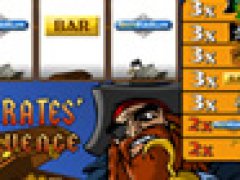







Comments