Flash content is getting blocked in the latest versions of browsers. To enable it in Google Chrome,
first open your browser and type chrome://settings/content/flash in the address bar or go there from
menu "Settings / Privacy and security / Site settings / Flash". On a flash setting page, set toggle
to Ask first (recommended). Now, with Flash enabled, whenever you visit a webpage with Flash content,
you’ll need to click on the Flash player for it to start.
Turkey Flying
Get ready for a gobbling good time! Pull and stretch the rubber turkey to see how far you can fling him. When in the air click to flap his wings and fly further. Grab the floating corn to power-up your flap meter. But watch out -- there are many hazards along the way like pointy-pointy forks, burning candles, gooey pies, steaming gravy and jelly traps. Oh yeah, watch the re-entry from space or you'll end up a crispy mess!
The simplest way to play this Flash game is to install the Ruffle emulator extension in your browser. Here are the links for Chrome and Firefox.
If you want to play this game offline and without any browsers, then download .swf game file and use any Flash Player that runs .swf files.
For Windows users, official Adobe Flash Player works with most of the games.





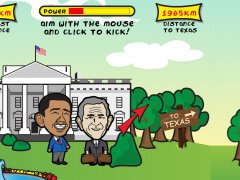








Comments