DR Joe
In this game developed by Front Network, you are going to take the role of Doctor Joe, the most gifted veterinary on the world ! Some lovely animals will appear on the screen, one of them has a abnormal body temperature, and one of them has abnormal heart beat rythme. You need to use the clinical thermometer to take the temperature of each animal, and find out the one who has a different temperature. Then you need to use the stethoscope to take the heart beat of each animal, attention, you must to activate the SOUND EFFECT to find out the ill one, because his heart beat will give a lower sound than normal ones. One you have found the ill animals, you need to give them correct medecine, use the red pill for fever, the yellow pill for heart problem, and if an animal has both abnormal temperature and heart beat, please give him a blue pill, he really need it ! When you have passed at least 8 levels in game, you can submit your score and challenge your friends!



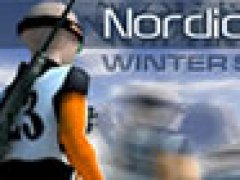









Comments